DCPA TICKET WALLET
Learn how to access and share your tickets, see your seat locations, and view future tickets…all from your smartphone.
Learn how to access and share your tickets, see your seat locations, and view future tickets…all from your smartphone.
The Denver Center for the Performing Arts is excited to announce its new DCPA Ticket Wallet, a convenient and safe way to manage your digital theatre tickets from your smartphone. Access and share your tickets, see your seat locations, and view future events. Plus, our refreshing QR code gives you the peace of mind that your tickets and seating assignments are valid.
Having trouble? Contact the DCPA Box Office online or by phone at 303.893.4100 (Mon-Sat, 10am-6pm) for assistance.
Can I print my tickets or use a screenshot?
No. To deter fraudulent ticket sales, DCPA Ticket Wallet uses a refreshing QR code which frequently changes. Printouts of digital tickets, screenshots, or tickets without a QR code will not be accepted.
Can I save my tickets to Apple or Google Wallet?
iPhone users may save their tickets to Apple Wallet. Unfortunately, Google Wallet is not currently available.
Why does the QR codes appear 3 hours before the show?
Our refreshing QR code is delivered three (3) hours prior to showtime to deter fraudulent ticket sales.
Why can’t I see tickets for one of my upcoming shows in my DCPA Ticket Wallet?
Only tickets with a digital ticket delivery type are available in your Wallet. If your tickets are set to be picked up at Will Call or for other delivery, they will not appear. You can see all upcoming event titles, dates/times, and venues when you login to My Account.
If you have a subscription: subscription package tickets must be seated by the box office before they will display in your DCPA Ticket Wallet. This includes all package options depending on the time of year. If you have a payment plan, you will only be able to see tickets that have been fully paid.
I don’t have a smartphone. What are my options?
If you don’t have a smartphone, contact the Box Office online or call 303.893.4100 (Mon-Sat, 10am-6pm) and arrange to pick up your tickets at Will Call before your show.
What if my smartphone is out of power or I have other technical difficulties?
If you are unable to retrieve your tickets for any reason, stop by Will Call at the Box Office before your show.
Do you offer public wifi or should I use my cellular data?
Wifi is not available in all areas of the Arts Complex. Please plan to use your cellular data. If you experience cell phone connectivity issues and are unable to retrieve your tickets, stop by Will Call at the Box Office before your show.
What time does Will Call open?
DCPA venue-specific box offices open for Will Call starting 90 minutes prior to showtime. Theatre for Young Audiences shows, and others open 30-60 minutes before showtime.
Why can’t I exchange tickets within my digital DCPA Ticket Wallet?
Online ticket exchanges are facilitated through our primary ticketing system, rather than our digital Wallet ticket delivery system. Please login to your DCPA account to start an exchange.
Why isn’t my Apple Wallet QR code working?
Most Apple Wallet tickets load successfully, but for some patrons, the QR code does not display. This can be caused by a variety of factors, including user or device settings, limited or slow internet connectivity, background updating processes, or other issues.
If your show starts within three hours and your Apple Wallet pass does not display a QR code: please login to DCPA Ticket Wallet on your mobile phone or desktop, find the event and ticket, and click “Get ticket back from Apple Wallet.” You can then display the QR code in your DCPA Ticket Wallet on your phone for scanning and entrance.
Save time and keep your tickets handy when you bookmark DCPA Ticket Wallet to your smartphone!
IOS (iPhone)
Login to your DCPA Ticket Wallet at wallet.denvercenter.org
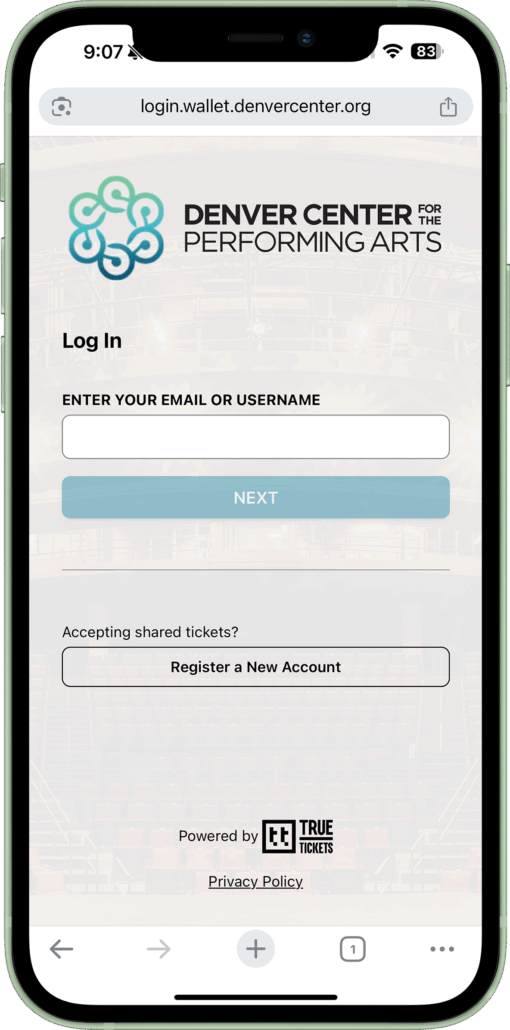
Tap your browsers share icon.
This is usually a square icon with an arrow extending up
Chrome: Upper right corner of your browser
Safari: bottom center of your screen
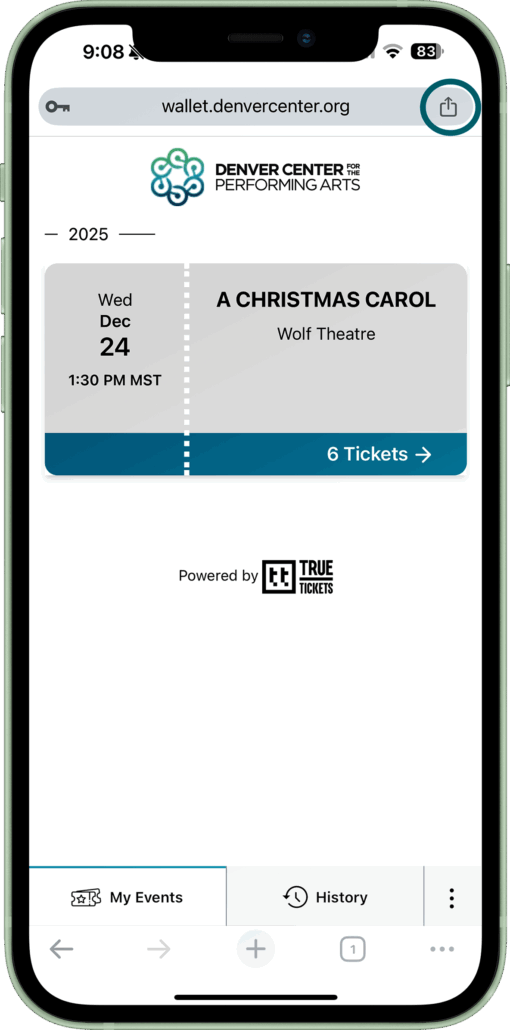
Scroll down and select “Add to Home Screen”
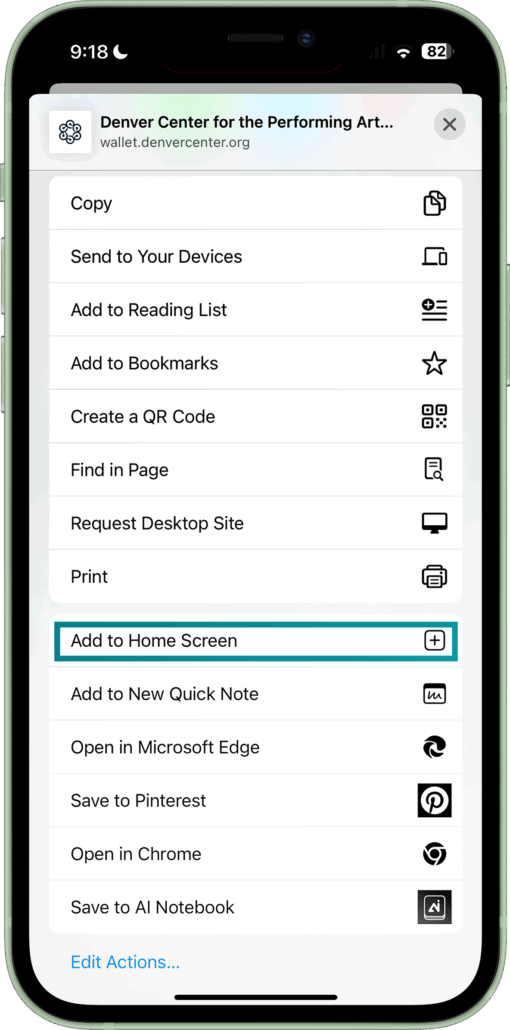
Tap “Add” in the upper right corner
Tap the venue icon to login and access your tickets
![]()